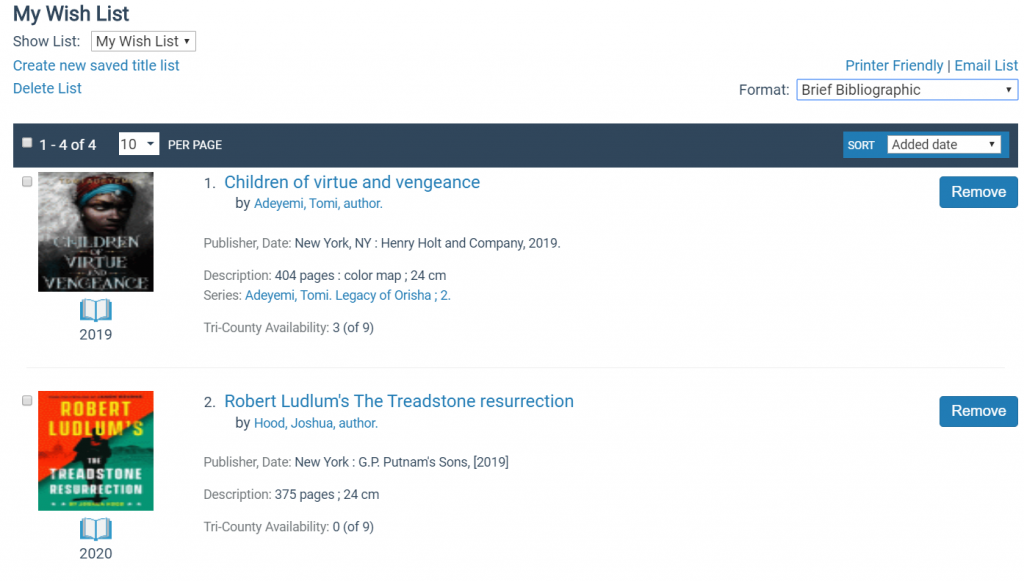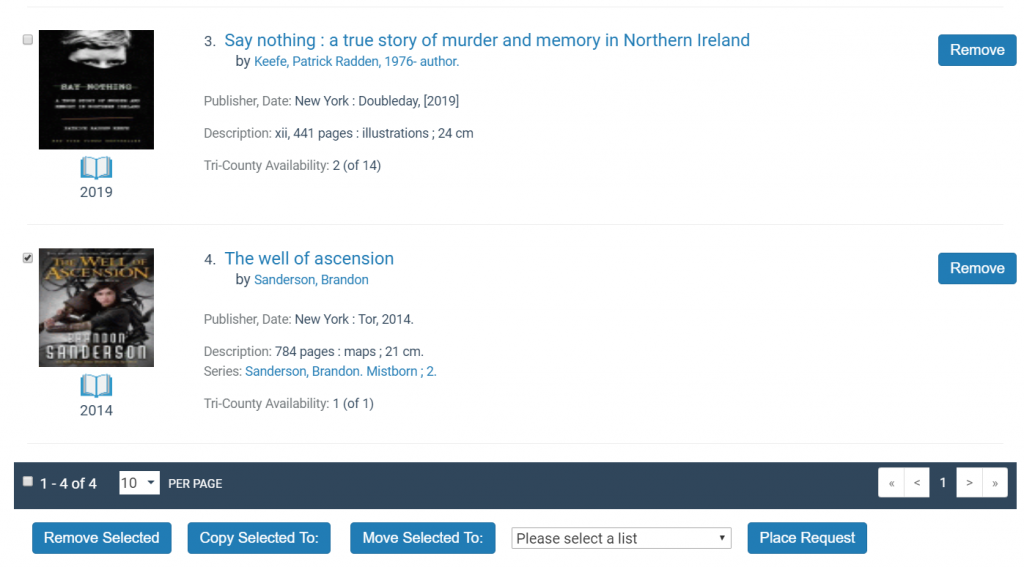While the Library is closed, create a Wish List of all the books and media you are looking forward to checking out when we reopen!
Here’s how:
- Login to My Account using your library card number or username, and PIN/password.
- Under “My Lists” (on the left side of the screen), click “Create new saved list.” A page will appear with an empty box. Place your cursor in the box and type the name of the list that you would like to create. For example, “My Wishlist.” Click “Create List.”
- The title of your newly created list will now appear in the menu on the left side of the screen under “Saved Title Lists.”
- Now build your list! Search for a title and notice the options listed on the right side of the results (Availability, Full Display, etc.). Click “Add to List.”
- Your list name(s) will pop up. Click on the list you want to add to, and the title will automatically be added to that list!
- To view your list, click on it under “My Lists” on the left side of the screen anytime you sign in to your account.
When the Library reopens, you can open your list and place holds on the titles!