The Library provides a 3D printing service at all of our locations. Upload your design, we’ll print it and let you know it’s ready, and you pick it up. Here’s how it works!
1. Design a 3D object or download an existing design.
- 3D-printed objects are designed using computer-aided design (CAD) software. We recommend the online app TinkerCad for beginners to learn how to create 3D designs. Other apps like Blender and SketchUp can also be used to create objects. LinkedIn Learning courses are available for learning TinkerCad, Blender, and SketchUp (and other 3D modeling programs), free with your Library card!
- You can find designs ready to be printed at Thingiverse, YouMagine, MyMiniFactory, or Printables.com.
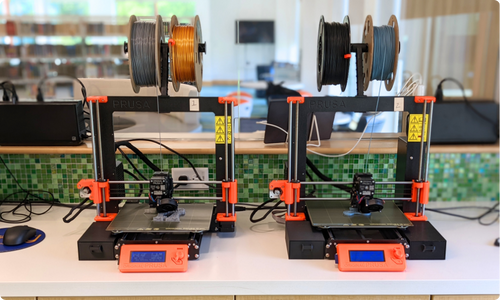
2. Send us your 3D object file by completing the 3D Print Request Form below. To preview how our printer will handle your build and how long it will take, you can download the Prusa Slicer software here for free. We have a variety of Prusa 3D printers, including MK3S and MK4S.
- We accept .stl, .3mf, and .obj files. Maximum file size of 15MB.
- Maximum build volume is 250 x 210 x 210 mm.
- Objects should take no longer than 8 hours to print.
- Customers may not use the Library’s 3D printing service to create the following:
- Objects that are prohibited by local, state, or federal law.
- Objects that look like, function as, or appear to function as weapons, ammunition, or weapon additions or accessories, including toy weapons, ammunition, or additions or accessories.
- Objects that are unsafe, harmful, dangerous, or pose an immediate threat to the well-being of others.
- Objects that are in violation of another’s intellectual property rights, or subject to copyright, patent or trademark protection.
- Objects that are otherwise inappropriate for the Library environment, as determined by Library staff.
- Please only submit one file to be printed at a time. This is to ensure that all customers have the opportunity to have files printed in a timely manner. You may combine smaller files into one file as long as all the objects are to be the same color and the total print time is under 8 hours. Once a print job has been picked up, you are welcome to submit another request.
3. We use our 3D printers to print your object using PLA filament and contact you when it’s complete (usually within 3-6 business days, possibly longer if we have a lot of requests or we’re using the printer for a Library event).
4. Pick up your finished object at your Library. There is no cost for this service, but a donation of $1-$5 per object would be appreciated to help keep this service running!
To preview how our printer will handle your build and how long it will take, you can download the Prusa Slicer software here for free. We have a variety of Prusa 3D printers, including MK3, MK3S, and MK4.
Our 3D printers were made possible through generous support from the Friends of the St. Mary’s County Library.

